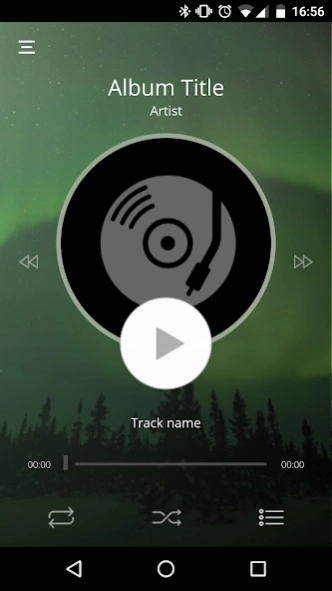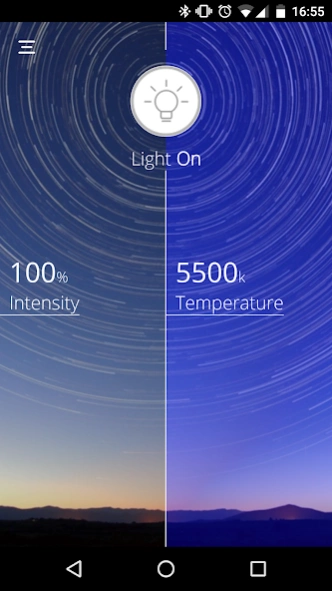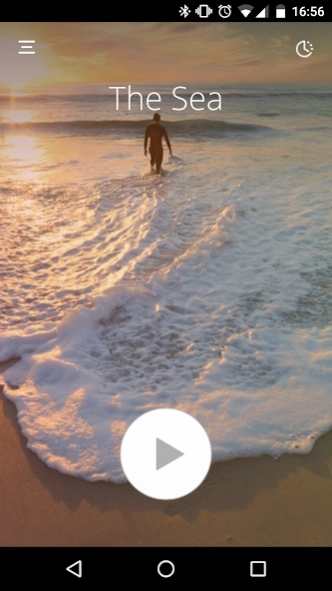itaudio 3.0.1
Continue to app
Free Version
Publisher Description
itaudio - Music and light at your Smartphone on itaudio systems by Check Up
itaudio has been conceived from the solid experience of Check Up and it is aimed at proposing our High-End integrated, modular and recessed audio solutions dedicated to the world of furnishing.
We supply complete audio systems, entirely Made in Italy, which can be inserted into the furniture structure, having a clear and clean sound without any equalization.
FULL LIGHT CONTROL
Try the experience of the dynamic light, which enables the customer to choose the light mix, either warm or cold, based on the mood or the necessities.
AUDIO COMPATIBILITY
Bluetooth 3.0 streaming, audio streaming through A2DP profile, is just one reproduction modality.
itaudio enables the connection to the main cabled systems:
• Optical digital input;
• Coaxial Digital Input;
• Analog input.
HANDS FREE
itaudio does not contemplate the interaction with the system. Every single action is being accomplished from the application.
About itaudio
itaudio is a free app for Android published in the Audio File Players list of apps, part of Audio & Multimedia.
The company that develops itaudio is Check Up. The latest version released by its developer is 3.0.1.
To install itaudio on your Android device, just click the green Continue To App button above to start the installation process. The app is listed on our website since 2017-04-19 and was downloaded 11 times. We have already checked if the download link is safe, however for your own protection we recommend that you scan the downloaded app with your antivirus. Your antivirus may detect the itaudio as malware as malware if the download link to it.infofactory.checkup.myaudio is broken.
How to install itaudio on your Android device:
- Click on the Continue To App button on our website. This will redirect you to Google Play.
- Once the itaudio is shown in the Google Play listing of your Android device, you can start its download and installation. Tap on the Install button located below the search bar and to the right of the app icon.
- A pop-up window with the permissions required by itaudio will be shown. Click on Accept to continue the process.
- itaudio will be downloaded onto your device, displaying a progress. Once the download completes, the installation will start and you'll get a notification after the installation is finished.